
MKV is a container format and well-known as Matroska video. It is wildly used for delivering HD video content which up to 1080p. It is an envelope for which there can be many audio, video and subtitles streams, allowing the user to store a complete movie or CD in a single file.
The problem is that many standalone devices simply do not support the MKV format, often preferring the MP4 container format for use with H.264/MPEG-4 AVC encoding. The PlayStation 3 (PS3) is one of them, you will find that PS3 just not a MKV Player. So is there any way to help you to play .mkv files on the PS3 without limitation?
In order to stream MKV files to PS3 for playback, you may have to convert MKV to PS3 playable format (e.g. H.264/MPEG-4). Along with some help from third-party software. With Pavtube Video Converter Ultimate, a great MKV Converter for PS3, you can easily achieve your goal smoothly.
The following guide shares with you how to encode 1080p/720p MKV to PS3 for playback step-by-step.
Step 1. Install and launch the MKV Converter for PS3, and click "Add file" or "Add from folder" button to load your MKV files. The software supports batch converison so that you can add several MKV files to convert at one time.
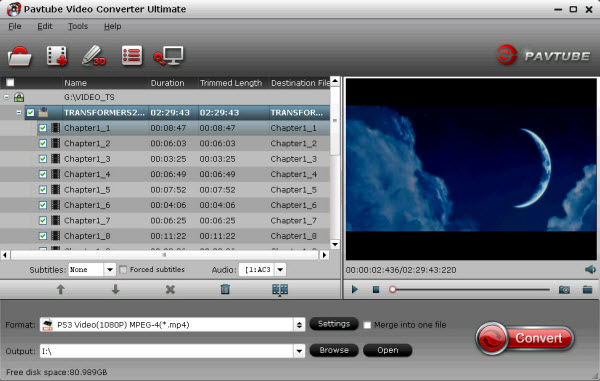
Step 2. Click on "Format" boarder to set output format.
Now that we're converting MKV for PS3, a recommended format is "PSP/PS3 >> PS3 Video(*.1080p) MPEG-4(*.mp4)" foramt.
Step 3. Finally click on "Convert" button to start converting MKV to 1080p HD MP4 for PS3.
In this way, you can get MKV files playable on PS3 without problems. We hope this short article will bring some new multimedia life to your PlayStation 3 (PS3) console.
See Also:
Convert Blu-ray to PS3
Rip DVD for PS3 playback








0 komentar:
Posting Komentar